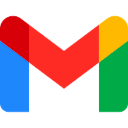Navigation I
gi
Go to inbox
gs
Go to starred conversations
gt
Go to sent messages
gd
Go to drafts
ga
Go to all mail
gc
Go to contacts
gk
Go to tasks
gl
Go to label
k
Move to newer conversation
j
Move to older conversation

Selection
*a
Select all conversations
*n
Deselect all conversations
*r
Select read conversations
*u
Select unread conversations
*s
Select starred conversations
*t
Select unstarred conversations
x
Select conversation

Navigation II
u
Back to mail list
o
Open conversation
p
Read previous message
n
Read next message
`
Go to next inbox section
`
Go to previous inbox section

Application
c
Compose
/
Search mail
q
Search chat contacts
.
Open more actions menu
v
Open move to menu
l
Open label as menu

Actions I
s
Star/unstar conversation
y
Remove label
e
Archive
m
Ignore conversation
!
Report as spam
r
Reply
a
Reply all
f
Forward
z
Undo last action

Actions II
#
Move to trash
R
Reply in a new window
A
Reply all in a new window
F
Forward in a new window
N
Update conversation
tab
Send mail
I
Mark as read
U
Mark as unread
^s
Save draft
+
Mark as important
-
Mark as not important

Actions III
,
Move focus to toolbar
esc
Focus last mole
]
Remove conversation from view and go to prev
[
Remove conversation from view and go to next
{
Archive conversation and go to next
}
Archive conversation and go to prev
_
Mark unread from the selected message
gp
Make a phone call
T
Add conversation to tasks